A Review of Fowler's Projectile Motion applet
- Nadine Dunstone

- Sep 20, 2020
- 3 min read
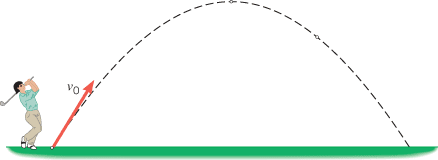
The Fowler’s Projectile Motion applet is a free, web-based, virtual manipulable, appropriate for use in the senior Physics classroom . The QCAA Senior Physics syllabus introduces projectile motion in Topic 1 (Gravity and Motion) of Unit 3 (Year 12). The applet supports students’ revision of the independence of horizontal and vertical components of velocity vectors. It simulates projectile motion in a way that allows students to determine horizontal and vertical components of projectile motion, helping students to solve problems involving projectile motion. The app provides a good opportunity for exploration of projectile motion in preparation for the mandatory projectile motion practical experiment task.
The applet enables constructivist learning (Bower, 2017), allowing students to manipulate factors influencing the path of a projectile. It lends itself to use in open or guided open investigations (Hackling, 2005) where initial velocity, angle, and mass can be manipulated with clear visual representations, and the resulting path of projected objects observed. Inquiry investigations can develop deep understanding (Alexander, 2012) of projectile motion. Open investigations with virtual manipulables foster students’ scientific thinking processes (Bower, 2017), and develop scientific inquiry skills (Venville, 2019): developing research questions, formulating hypotheses, conducting investigations, and interpreting results. Approaching the concept with open inquiry in the Explore or Elaborate phase of the 5Es model (Hackling, 2005), as opposed to direct instruction of physical laws and formulae, inspires students to construct their own understandings. In this way, the applet is used as a ‘ mindtool ’ (Jonassen as cited in Kearney & Nielsen, 2019) that inspires deep thinking about concepts. Furthermore, to link the simulation with real-world applications, students could conduct collaborative investigations to determine the angle that produces maximum range, and the effect of mass on the range, formulating hypotheses for authentic, open-ended science research projects (Hackling, 2005). Students can explore Aboriginal understandings of projectile motion, using the applet to examine the factors manipulated in various Aboriginal spear throwing technologies. Investigating Aboriginal hunting methods allow students to develop appreciation for the intricacy of Aboriginal knowledge while constructing and deepening their knowledge of scientific concepts (ACARA, n.d.), however, these perspectives are not included in the app itself.
Students are actively involved in a simulation inquiry when using the app. They can make predictions about the effects of vertical and horizontal components of projectile motion, and then test their predictions using the simulation. The simulation provides immediate visual and numerical feedback that is easily interpreted by senior Physics students. There are no assessment tasks included in the app, however, it can certainly be used as a formative assessment tool that is especially useful due to the immediate feedback received. The app is very focussed and covers one very specific learning outcome extremely well. When learning about projectile motion, it can easily be fully integrated into classroom activities. It is part of a larger suite of simulations covering a wide variety of topics in general science, as well as the senior physics syllabus.
The applet was developed at the Physics department of the University of Viginia, a reputable source, and therefore it is reasonable to assume that the calculations and information provided in the applet are accurate. Since it is a web-based app, students have the potential to become distracted by other activites on their laptops while using the app. The app works consistently, is easy to use and intuitive, and does not have any download or other special reqirements other than internet access. It is a very simple app and so not much help is required, however, there is a small “tips section explaining some of the less intuitive aspects. On the Fowler’s Physics Applets page, there is a comprehensive series of course material that teachers can refer to for information about many Physics concepts.
Below is a concept map linking a selection of software and apps that could be useful in the classroom in the learning areas of Mathematics and Physics. Due to the overlap in these two subjects, several of the apps can be used for both subjects. The selected apps that are most most useful to both subjects are linked with coloured arrows. The concept map is created using Mind Meister.








Comments